Comprehensive guidance and support provided by both the BaakMart Team and BaakMart Agencies.
Our team is committed to guiding you through every aspect of the BaakMart Phygital Hub, ensuring you have a complete understanding of how to utilize our platform effectively.
For Sellers
Register & Package
Register as a Seller on BaakMart and choose between the Basic or
Standard package. Enjoy a Premium Pre-Launch Bonus with the EARLY BIRD Package.
Add Product
List your products sold online or through dropshipping
on any e-commerce platform.
Discover & Book
Discover and choose physical storefronts worldwide that align with the
markets where you sell your product(s). Check their Baak Slot
Packages,
assess their services, how they’ll display your product(s),
engage with them,
and book a Baak Slot (physical space/slot in-store
for which you
will pay a monthly fee per product) based on their offerings.
Agency (Optional)
Book a BaakMart Agency to assist in managing and
optimizing your product(s) and Baak Slot(s).
Activate Baak Slot
After you have paid the Baak Slot fee and the Displayer has provided
the requested deposit, the Baak Slot will be activated.
Ship Product
Ship your product to the corresponding BaakMart Storefront
for display.
Engage & Sell
Anticipate sales from shoppers at the Displayer’s storefront and
monitor engagement with your product. Shoppers can access your
product listings by scanning the QR code attached to the product,
allowing them to place orders directly online for immediate sales transactions.
For Displayers
Register & Package
Register as a Displayer on BaakMart and choose between the Basic or
Standard package. Enjoy a Premium Pre-Launch Bonus with the EARLY BIRD Package.
Add Storefront & Packages
Add your Storefront(s) and Baak Slot Packages, which include
the monthly fees for displaying online sellers' products in your
physical store, and list the services you offer to these sellers.
Await Contact
Await BaakMart Sellers and Agencies to find your Storefront(s),
review your Baak Slot Packages, and initiate contact with you.
Present Services
Seize the opportunity to present your services to Sellers and Agencies,
demonstrating how you can enhance their product sales in your store.
Make Offer
Make an offer for a Baak Slot (physical space/slot in-store for
which you will receive a monthly fee per product).
Agency (Optional)
Book a BaakMart Agency to help manage and optimize
your Storefront(s), Baak Slot(s), and packages.
Activate Baak Slot
Once the seller has paid the Baak Slot fee and you have submitted
a deposit as requested by the seller, which may be equivalent to
or part of the product's price, the Baak Slot will become active.
Receive & Inspect
Receive the products sent by the seller to your store, then inspect
and verify them before putting them on display.
Display Preparation
Set up the product you’ve received by attaching the QR code and
readying it for display in your storefront. This allows store visitors to
see and inspect the product. If interested, they can simply scan the
QR Code to purchase the product directly online from the Seller.